Step-by-Step Guide to Logging In at Just Casino
Locating the Login Portal
Finding the login section on Just Casino is easy. On the homepage, look towards the upper right-hand corner for the “Login” button. If you’re using a mobile device, the Just Casino login icon is prominently placed within the main navigation menu.
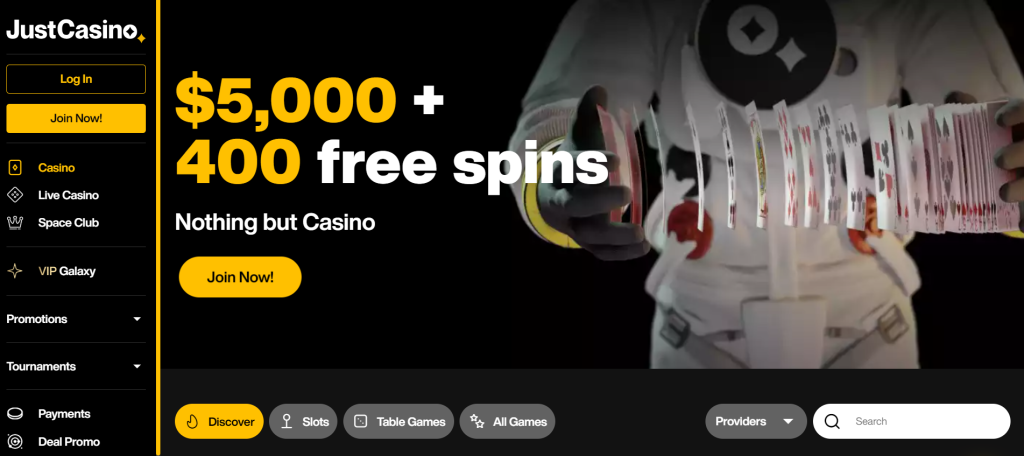
Inputting Your Credentials
Once you’ve reached the login page, here’s what you need to do:
- Email Address: Enter the email address associated with your account.
- Password: Carefully type in your password, ensuring that your CAPS LOCK is off and that you’ve entered any special characters correctly.
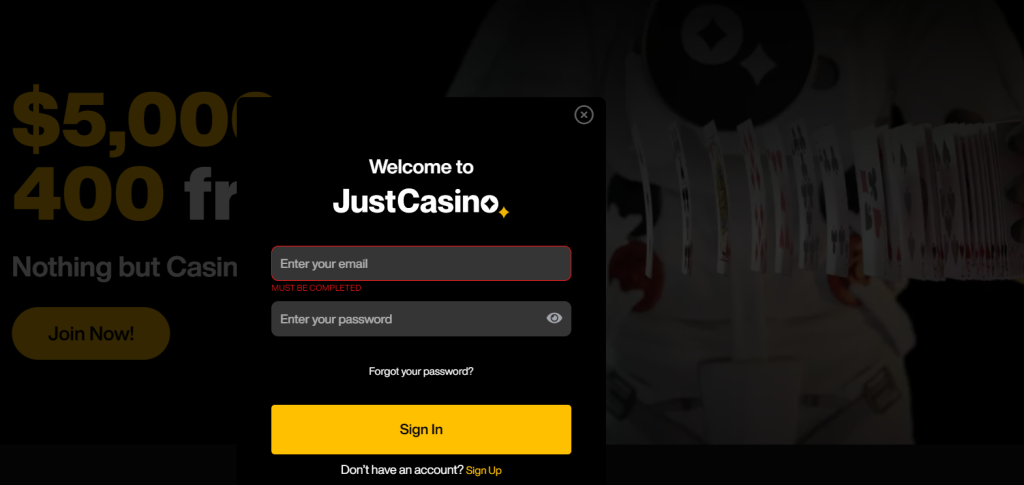
What to Do If You Forget Your Password
Forgot your password? Don’t worry! JustCasino offers a quick recovery process:
- Click the “Forgot Your Password?” link under the login fields.
- You’ll be prompted to enter your registered email address.
- Follow the instructions in the email you receive to reset your password securely.
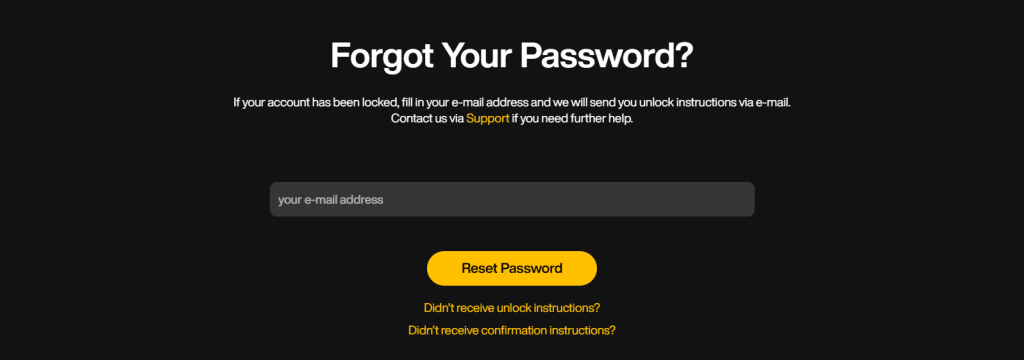
Resolving Common Just Casino Login Issues
Invalid Credentials
If you’re receiving an “Invalid Credentials” message, double-check that your username and password are entered correctly. Be mindful of case sensitivity and special characters.
Account Lockout After Multiple Failed Attempts
For your protection, your account may be temporarily locked after several failed login attempts. If this happens, wait a few minutes and try again, or reset your password using the “Forgot Password?” link.
Browser Compatibility Issues
Sometimes, login problems can be due to browser issues. Clearing your browser’s cache and cookies often resolves this. Additionally, make sure your browser is up-to-date, or try logging in from a different browser.
Technical Support
If you continue to experience difficulties, our dedicated support team is available 24/7 to assist you. Contact us via live chat, email, or phone for prompt assistance.
Benefits of Logging In at Just Casino
Access to Canada-Specific Promotions
By logging in, you gain access to exclusive promotions tailored specifically for Canadian players. From bonuses on Canadian holidays to special offers on local payment methods, there’s always something exciting for our members.
Customized Gaming Experience
Your Just Casino account offers a personalized dashboard where you can:
- View your favorite games.
- Track your rewards points.
- Access your game history.
- Receive game recommendations based on your preferences.
Logging in ensures that your gaming experience is tailored to your tastes, making every visit more enjoyable.
Quick and Secure Financial Transactions
Logging in is crucial for managing your account’s financial aspects. From making deposits to processing withdrawals, having secure access to your account means faster transactions and more control over your funds.
How to Create a Just Casino Account
Simple Registration Process
New to Just Casino? Signing up is quick and easy:
- Click on the “Join Now” button found on the homepage.
- Fill out the registration form with your personal details, such as name, date of birth, and contact information.
- Choose a unique username and create a strong password.
- Agree to the terms and conditions.
Once you submit the form, you’ll receive a confirmation email. Click the link in the email to verify your account.
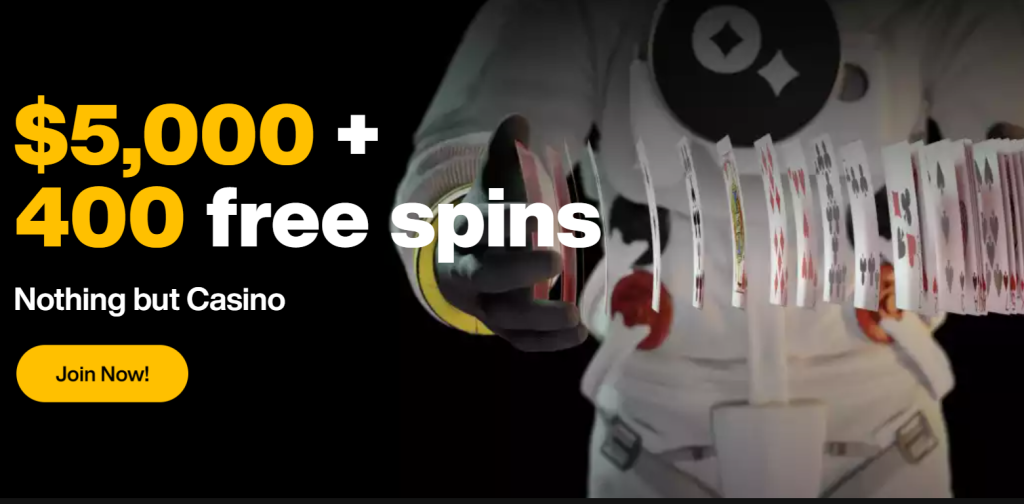
First-Time Login and Account Setup
After verifying your account, log in for the first time. You’ll be guided through setting up your profile, including adding payment methods and selecting your preferred game categories.
Remember to check your dashboard for any welcome bonuses or free spins available to new members!
Completing the KYC Process
To comply with Canadian regulations, Just Casino requires new players to complete a Know Your Customer (KYC) verification. This process is quick and involves submitting proof of identity and address, ensuring a secure and legal gaming environment.
Mobile Login for Just Casino
Mobile Browser Access
You can access JustCasino through your mobile browser. The mobile site is optimized for a seamless experience, with all the same features as the desktop version.
Whether you’re on a smartphone or tablet, logging in via mobile ensures you never miss out on the action, no matter where you are in Canada.
Keeping Your Just Casino Account Secure
Advanced Security Measures
At Just Casino, we prioritize your security. Our platform is protected by industry-leading encryption technologies, ensuring your personal and financial data is secure at all times.
Best Practices for Players
To maintain the security of your account, follow these best practices:
- Regularly Update Your Password: Change your password periodically and avoid using the same password across multiple sites.
- Be Cautious with Public Wi-Fi: Avoid logging into your account over public Wi-Fi networks.
Conclusion
Logging in to your Just Casino account is essential for unlocking a personalized, secure, and fully immersive gaming experience. From accessing exclusive Canadian promotions to managing your account with ease, staying logged in ensures you get the most out of your time at Just Casino. Ready to get started? Log in now or sign up if you’re new!
FAQs
How do I recover my account if I forget my username?
If you can’t recall your username, simply click on the “Forgot your Password?” link on the login page. You’ll be guided through the steps to recover your username via the email you registered with.
Why do I need to verify my account during registration?
Account verification is required to comply with Canadian regulations and to ensure the security of your account. This process helps protect your personal information and enables you to fully access all features of Just Casino.
Can I stay logged in on multiple devices?
Yes, you can remain logged in on multiple devices, such as your laptop and smartphone. However, to enhance your account’s security, we recommend logging out from devices you don’t regularly use.
What should I do if I experience trouble logging in from Canada?
If you’re having trouble logging in while in Canada, try clearing your browser’s cache, updating your browser, or using a different browser. If issues persist, contact our customer support for assistance.